Originally I wanted to write about my problems with Dynamics AX and their solutions. But then I started to play with Dynamics CRM and original purpose of my blog has been changed. Now it is a collection of the problems which I found on my way through my life with AX and CRM .o)
Thursday, 26 September 2013
Friday, 20 September 2013
Ax 2012: Publikování kódu na server
Pokud upravujete kód, který je prováděn na serveru (batch nebo nějaký jiný server job), pak je vždy po úpravě kódu v Ax potřeba kód publikovat do CIL.
Provede se to použitím tlačítka ve vývojovém prostředí
Provede se to použitím tlačítka ve vývojovém prostředí
Ax 2012: System.AccessViolationException error
Problem: Ax client crashes when Ax client starts or user clicks on functionality in Ax client.
Symptoms: New code modification was published on AOS but clients have cached old versions.
Solution: Clear *.auc files and User's usage data.
1. Files should be removed from C:/Users/%user%/AppData/Local. Remove all *.auc files.
2. User's usage data can be cleared by user - Ax Client > File > Tools > Options > Usage data > General > Reset.
3. User's usage data can be cleared by admin - Ax Client > System administration > Common > Users > Users > User detail > Options > Usage data > General > Reset
Source:
https://community.dynamics.com/ax/f/33/t/100707.aspx#.Ujv9c8ZT6k8
http://dynamics-ax-live.blogspot.cz/2010/03/more-information-about-auc-file.html
Symptoms: New code modification was published on AOS but clients have cached old versions.
Solution: Clear *.auc files and User's usage data.
1. Files should be removed from C:/Users/%user%/AppData/Local. Remove all *.auc files.
2. User's usage data can be cleared by user - Ax Client > File > Tools > Options > Usage data > General > Reset.
3. User's usage data can be cleared by admin - Ax Client > System administration > Common > Users > Users > User detail > Options > Usage data > General > Reset
Source:
https://community.dynamics.com/ax/f/33/t/100707.aspx#.Ujv9c8ZT6k8
http://dynamics-ax-live.blogspot.cz/2010/03/more-information-about-auc-file.html
Ax 2012: Debugging of server/batch jobs
All batch jobs and service operations now run in managed code (IL) and require different debugging steps. Rather than setting breakpoints within X++, you need to set them within the IL code that corresponds to the X++ code and debug in Visual Studio.
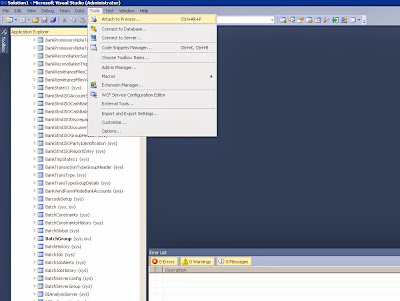
Source: https://community.dynamics.com/ax/b/mafsarkhan/archive/2011/05/30/how-to-debug-batch-jobs-and-service-operations-in-dynamics-ax-2012.aspx#.UjwULcZT6k8
- Open Visual Studio as 'administrator' and attach the debugger to the Ax32Serv.exe process.
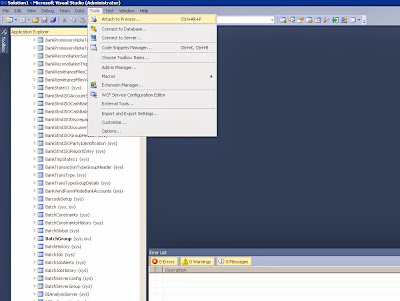
- Once done, open up the file you want to debug in Visual Studio. All of the X++ code is compiled into IL and can be found in the following directory after deployment:..\Program Files\Microsoft Dynamics Ax\6.0\Server\AxaptaDev\Bin\XppIL\source\
- Set a breakpoint in the file you opened.
- Go to Ax and run the process in batch mode, or execute the service operation. This will end up hitting your breakpoint, provided you set it in the right place.
Source: https://community.dynamics.com/ax/b/mafsarkhan/archive/2011/05/30/how-to-debug-batch-jobs-and-service-operations-in-dynamics-ax-2012.aspx#.UjwULcZT6k8
Subscribe to:
Comments (Atom)



